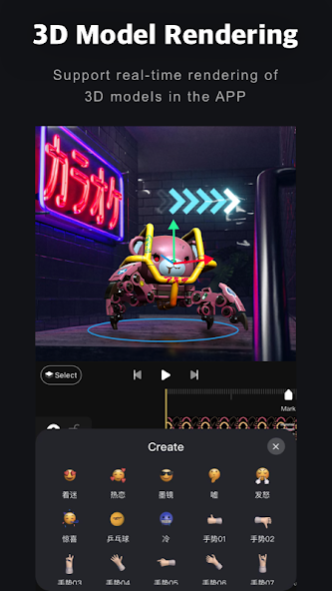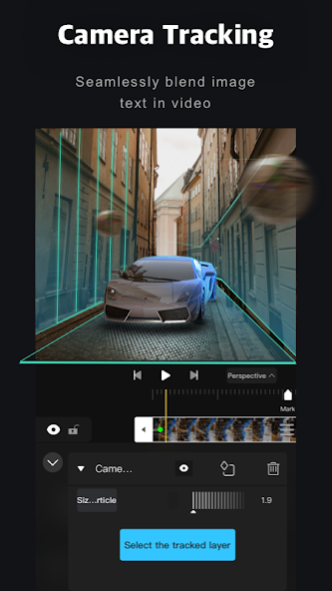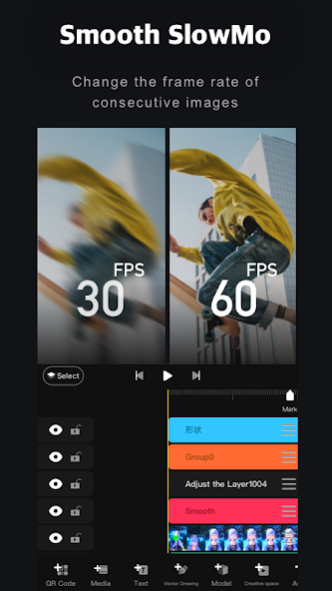AVU-AMV Velomingo Video Editor 1.9.7
Free Version
Publisher Description
AVU is the first professional VFX and motion graphics App for your smartphone bringing you professional-quality animation, motion graphics, visual effects, video editing, video compositing, and more!
You can share the videos you create on AVU on TikTok, Instagram, Snapchat, Musically and amaze your friends and gain followers! Don’t forget to post on AVU as well to join the AVU community and even get featured!
P.S: AVU users get featured more often on social media like TikTok because of creative videos they make by using unique AVU video effects!
On AVU you can find:
Features Details:
● Music Video Editor
Want to create videos to get more fans & followers on social media?
AVU offers powerful music editing and alignment features. Blur, 3D, Scatter, Particle and 100 more video effects!
Use this powerful video editor to become a video guru and get tons of likes on Instagram & TikTok!
● Smooth Slow Motion Editor
Applied Optical Flow Interpolation method, AVU allows you to create smooth slow-motion videos just like you do with your computer,
● 3D Renderers.
Mapping your videos & images to 3D models.
● Chroma Key & Green Screen
Offers several green screen resources in different styles. Use chroma key and green screen features to make stunning videos.
● Multi-layer Timeline
An intuitive editing interface to zoom in & out precisely frame by frame in this video editor app.
Multiple layers of pip, text, music, images, stickers & special effects.
● Save and Share
Custom export resolution and frame rate including 720p, 1080p. Choose a suitable resolution to compress and convert your video.
About AVU-AMV Velomingo Video Editor
AVU-AMV Velomingo Video Editor is a free app for Android published in the Video Tools list of apps, part of Audio & Multimedia.
The company that develops AVU-AMV Velomingo Video Editor is 杭州三点灵科技有限公司. The latest version released by its developer is 1.9.7.
To install AVU-AMV Velomingo Video Editor on your Android device, just click the green Continue To App button above to start the installation process. The app is listed on our website since 2022-10-25 and was downloaded 8 times. We have already checked if the download link is safe, however for your own protection we recommend that you scan the downloaded app with your antivirus. Your antivirus may detect the AVU-AMV Velomingo Video Editor as malware as malware if the download link to com.iMMcque.moshow is broken.
How to install AVU-AMV Velomingo Video Editor on your Android device:
- Click on the Continue To App button on our website. This will redirect you to Google Play.
- Once the AVU-AMV Velomingo Video Editor is shown in the Google Play listing of your Android device, you can start its download and installation. Tap on the Install button located below the search bar and to the right of the app icon.
- A pop-up window with the permissions required by AVU-AMV Velomingo Video Editor will be shown. Click on Accept to continue the process.
- AVU-AMV Velomingo Video Editor will be downloaded onto your device, displaying a progress. Once the download completes, the installation will start and you'll get a notification after the installation is finished.